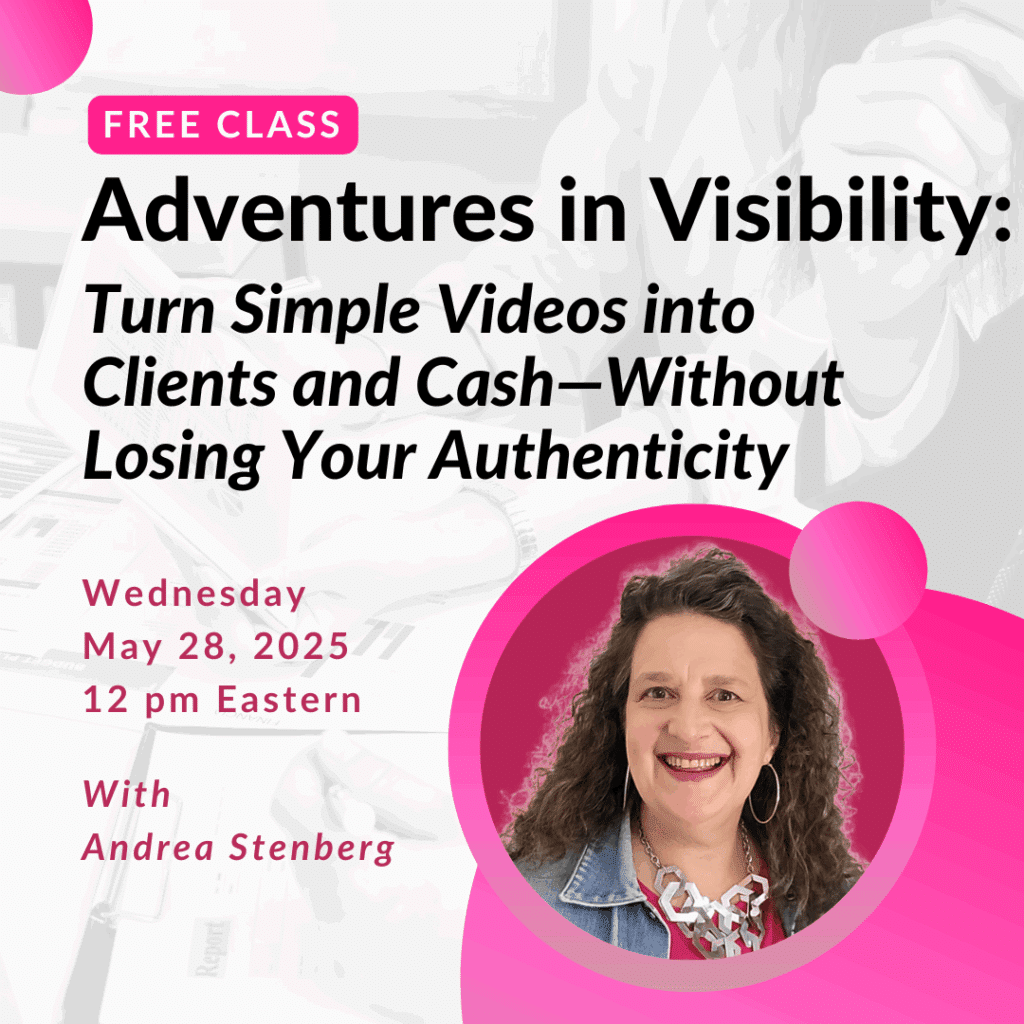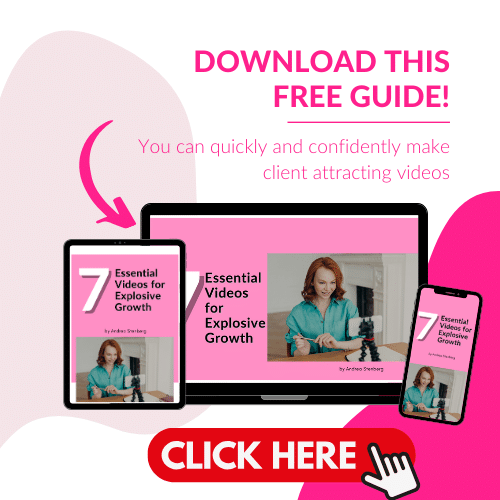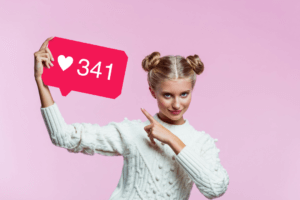When you spring clean your house you are getting into corners you may have missed and doing tasks you may only do once or twice a year. No one really likes spring cleaning, but it’s a necessary evil.
Same is true of your social media. You need to clean things up, ensure your profiles are current and fresh.
When was the last time you accessed all your social networks from your desktop computer? Many people look at updates and make posts from mobile devices or using a 3rd party app like Buffer or Hootsuite.
These are fine ways to stay in touch … I do it myself. But it’s worth it to every once in a while to log into your account from your desktop machine to see how your profile looks to others. Layouts, image sizes and content categories on social networks change from time-to-time. If your profile hasn’t changed as well, you’ll look out-of-date.
[bctt tweet=”Social Media Spring Cleaning: Layouts & image sizes change. Are you current?”]
Here are some things to include in your social media spring cleaning:
Master List of Social Networks
If you don’t have a master list of all your social profiles, now is the time to create one. List the url, user-name and password for each network.
I have a paper file (yes, I am old school) with all my social networks and login info. However, I also have a backup online. This way if I’m travelling or worse, there’s a fire or flood in my office, I still have everything I need to access all my social profiles.
Your Profile Photo
Next, look at your profile photo. Does it still look like you? I used to manage the local symphony and one year we got the promotional material for next month’s guest artist. It included a photo of a good-looking young man with thick, dark hair. Imagine our surprise when a middle-aged bald guy showed up!
Don’t let that be you.
If you can afford it, get professional photos done. Sears and Walmart still have photo studios and can do pretty decent head shots. However, don’t overlook local independent photographers. By the time you pay for sitting fees, prints and digital copies at the stores, you may find a local photographer is just as affordable and give better results. Or go to your local college and find a photography student who will do it for cheap.
If you can’t afford a professional shot, don’t make the mistake of having no photo. You’ll get fewer profile views and fewer connections. Many people will not connect with someone who doesn’t have a profile photo. They want to know they’re dealing with a real person. Get a friend with a digital camera or even a smart phone. Stand in front of a blank wall with good lighting, sit at your desk or go outside on a bright but overcast day. A less-than-perfect head shot is better than none.
While you’re updating your photo, make sure you have the correct size and shape for each social network. Most social profiles are square but not all, so check.
Also, many have changed their sizes – going bigger. I see a number of LinkedIn profiles with grey space around people’s profile photo because they haven’t updated their photo to the larger size. This screams “out-of-date”. If that’s your profile, be aware that people visiting your profile may assume you’ve abandoned LinkedIn and move on to someone who has stayed current.
Hero Images
Hero images or cover photos are larger images on many social networks. Often, this is space where you can be a little promotional – or at least give visitors a better idea of what you do. Some, like LinkedIn, are new to the network. Others may have changed dimensions. And even if they are the same size, it’s worth updating the hero or cover image so you stay fresh and current.
Update Your Bio
Take a look at your bio. Does it need updating? Have you added new products or services? Won an award? Received a new certification? Does it include important keywords? Add those to your bio then customize your bio for each network.
While you’re at it, update your about page on your website as well.
Writing your own bio is painful. We’re not supposed to toot our own horn and we often can’t see what’s special about us. I’m a professional writer and I hate doing my on bio, even though I love writing them for others.
Get a close colleague to review your bio and give you feedback. Better yet, hire a professional. A professional can be more objective.
Pinterest Spring Cleaning
Clean up your Pinterest boards. Optimize the titles and descriptions for keywords and clarity. Change board cover images. Add new boards with seasonal content or new keywords. Delete boards that no longer serve you or your brand.
If you have boards that you enjoy but don’t match your brand, make them secret. While there’s nothing wrong with having a secret George Clooney fetish, you don’t necessarily want your customers to know. And you definitely don’t want to clutter up their feed with George.
Look around for popular group boards that cater to your ideal clients. Ask to join then start sharing your best content.
Bonus Tip
While I haven’t done this yet, I know several people who swear by this tip. Most social networks include a link to your website. Instead of directing people to your home page, blog or about page, why not create a custom welcome page for each social network?
For even better results, include a short welcome video. Often people visit your links when they’re first checking you out. Having a custom page with a welcome video for each social network will make an awesome impression.
Do you have a social media spring cleaning tip I overlooked? Share it by adding a comment below.