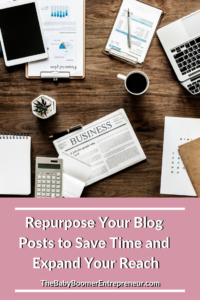Creating content for sharing on social media can be time-consuming and mentally draining.
That’s why it is so important to find ways to reuse or repurpose your content. After all, if you can take one idea or one piece of content and share it all across the web multiple times and in multiple ways it’s going to expand your reach and save you a ton of time and effort.
I believe the best place to start with your content creation is with your blog. If you’re not a writer, hang in because I will have a tip for you following this section.
Blogging is important because it is the one piece of real estate on the web that you own. You don’t own Facebook, LinkedIn, Pinterest or any of the other social platforms. You have to play by their rules, run the risk of getting booted off the platform and if you succeed in driving traffic to your profile you’re helping build someone else’s SEO.
When you focus on blogging, you’re building your online reputation, improving your search engine ranking and having the potential to grow your business in a meaningful way.
Each time you add a new blog post you’re adding a new page to your website. This is a new potential landing page, another opportunity for you to show up in a Google search and another reason for people to visit your website.
When using blogging as a marketing tool you want to focus on three things. First you want to provide valuable and/or entertaining content. This shouldn’t be fluff, or hastily copied from other pages.
Second, you want to focus on important keywords; words that people are using to search on Google. These keywords should be in the title, subheading and used throughout your blog post.
Third, you want to be sure to include a call to action at the end of your post. In many cases this call to action will be to get them on to your email list. However it can be as simple as asking them to leave a comment, sharing on social media or setting up an appointment to talk to you.
What if you’re not a writer?
No worries. If you’re not a writer there are a couple of ways you can get around this.
If you’re a good speaker, record yourself talking about the subject matter and have it transcribed. Or if you have the technology, you can have it automatically type based on what you say.
For example, I am using Google Docs to write this particular blog post and instead of typing I’m using the Voice to Type feature. This is the first time I’ve used Google’s Voice to Type and I’m very impressed. It’s very accurate and simple to use.
If you’re still completely resistant to writing, you can use a video or an audio as your blog post. Just be aware that in order to get the most search engine optimization out of your post you are going to need to transcribe or at least summarize your audio or video in writing because Google can’t yet search audio and video.
How to repurpose your blog post
Once you write a blog post you need to promote the hell out of it. You want to get as many people as possible back to your website to read your blog post. Repurposing this post in as many ways as possible is the best way to promote it and get more traffic to your website.
Whenever you write a new blog post, after you hit publish review your post and see if you can pull out short quotes or tips from it to be used on Twitter. Be sure to include an image and a link to the blog post.
If you use a tool like HootSuite or Buffer you can then take these multiple quotes and schedule them out over the coming weeks. Since Twitter is still mostly a real-time social network, most people won’t see all of your tweets that are about a single blog post.
A ninja tip for using Twitter is to not just promote your current blog post. Continuously promote past blog posts on Twitter.
By continuously promoting older blog posts you continue to drive new traffic without having to create new content. Keep a list of your previous Tweets for each blog post and you can either repost them as-is, reword the description slightly and/or use a different image.
There are five ways you can use Instagram to promote your blog post.
First is in the Instagram feed. Use a beautiful image and write a description explaining why someone should read the full blog post.
One of the downsides of Instagram is you cannot include a clickable link in your Instagram post, you have to send someone to your profile in order for them to have the clickable link. However, if someone is willing to take those multiple steps odds are they will be very engaged in your blog post.
A second way to promote your blog post on Instagram is through Instagram Stories. Create a Story using a combination of audio, images and text to promote your blog post.
Note: if you have fewer than 10,000 followers on Instagram you can’t use the Swipe Up feature to drive people directly to your blog post. However, you can ask people to DM you if they’d like the link. This is a great way to encourage engagement, start a conversation all while driving traffic to your website.
A third way to promote your blog post on Instagram is using Instagram Live.
Go Live on Instagram and talk about one part of your blog post. You don’t want to share everything from your post otherwise why would somebody bother to go read it?
Pick one aspect of your blog post and talk about it in the Live video then end your video with the call to action of going to your blog post to read the full article. Be sure to tease some of the other content that you didn’t discuss.
A fourth way to promote your blog post on Instagram is using IGTV. Create a short video, under 10 minutes, talking about part of your blog post.
One of the cool things about IGTV is you can include clickable links in the description of your videos.
Finally, you can promote your blog post using Instagram Ads. Create a post or a video and promote it to your ideal clients.
You don’t have to spend a ton of money. Even as little as $5 can drive significant traffic to a blog post.
Facebook is a great way to drive traffic to a blog post. The simplest way is to share a link to your blog post on your Facebook Page or your personal profile. Generally I prefer to share it directly to my Page and then reshare it from my page to my profile.
You can also do a Facebook Live video. It can be exactly the type of content you used on your Instagram Live video. Take a section of your blog post and discuss it live.
If you have the technology you can stream Live to Instagram and Facebook simultaneously however this is not for beginners. It also makes it more difficult for you to respond to comments and questions that are live because you have multiple inputs.
Finally you can further promote your blog post using Facebook ads. Since Instagram is owned by Facebook you can actually run both Facebook and Instagram ads from your Facebook ad account.
However, I prefer to run one ad for Facebook and one ad for Instagram because I’m better able to see which platform is performing better when I run them as separate ads. Again you don’t have to break the bank. As little as $5 can really expand the readership of a blog post.
I’ve had great success using Pinterest to drive traffic to blog posts.
Create a beautiful eye-catching graphic with the title of the blog post along with a description and a link then share it to Pinterest.
But don’t stop there. I belong to several group Pinterest boards that are aimed at my target audience. I reshare the blog post Pin to these group boards to further grow my reach.
YouTube
You can create a YouTube video related to your blog post and include a link to the original post in the YouTube video description.
If you’ve already created a video for Facebook you might consider just uploading it directly to YouTube. However, be aware that there are different styles between different social platforms and one video that does well on Facebook may not do as well on YouTube.
Once you’ve uploaded a video to YouTube be sure to Tweet about it on your Twitter profile.
Repurpose your videos
If you create a video for YouTube or Facebook you can embed it directly on your blog creating a new blog post.
If your video is not just a regurgitation of your blog post but a discussion of one aspect of your blog post then reposting it to your blog is not going to be a duplication. It’s just a new post with different content on the same subject matter.
If you’re worried about audience fatigue wait a couple of months after you published the original blog post before you create a new post using the video. This allows for a gap between posting on the same subject.
There are several ways you can promote your blog post on LinkedIn.
First you can share a link with a description and photo onto your LinkedIn profile in the news feed.
A few weeks after your published your blog post and promoted everywhere, republished the full post on your LinkedIn profile as a full-length post.
I have done this multiple times over the past few years with blog posts that are doing particularly well on my own blog. After I publish it to LinkedIn I find that the article published on LinkedIn actually ranks higher in a Google search than the original blog post even if it’s still getting significant search traffic.
When republishing be sure to create an “author box” at the end of your article. Include a short description of who you are, what you do and a call to action. This could be sending them to your blog to read a related post, encouraging them to sign up for your free offer, inviting them to send you an invitation to connect or inviting them to set up a free consultation call.
SlideShare
You can convert your blog post into a slideshow (using Google Slides or PowerPoint) incorporating images and text then upload it to SlideShare. You can then take this SlideShare presentation and embedded in your profile under multimedia.
Google My Business
If you have a Google Business listing you can share blog posts to your listing. This ensures there’s activity on your Google listing and gives people who discover your business listing something to look at to learn more about you.
Email Your List
If you have an email list (tell me you have an email list) send an email about your blog post. Include a short excerpt or teaser along with an image and a link.
Email signature
There are a number of apps that allow you to import your RSS feed from your blog so that you’re most current blog post is included as part of your email signature.
It may not drive significant traffic, but it’s a free and easy way to promote. Once you set it up you never have to think about it again.
Webinars
If you’ve created a really informative blog post perhaps it would make a great webinar.
Take the SlideShare presentation you created for your LinkedIn profile and use that as the base for your webinar.
An added bonus of using a webinar is you not only get new content out of an existing post, but you can grow your email list.
Publish an update
This is a fast and easy way to get new content. If you have an older blog post that is getting lots of traffic but it is a little out of date you can update it one of two ways.
First you can go in and edit the original blog post with the new information. You can then add a little note at the top saying this was updated on today’s date. Then you take all the above suggestions and repromote this post.
A second way to update a post is to rewrite it completely and publish it as a brand new post. Go back to the original older post, add a note at the top and the bottom saying that you have written a newer, more up-to-date post on this topic and include a link to the new post.
Then use all of the above to promote the hell out of the post.
Create a Guide, Ebook or PDF
If you’ve written a really amazing blog post with tons of valuable information turn it into a guide, ebook or PDF. You can use it as a free opt-in, as a download or sell it on Amazon.
Submit to Other Sites
There are many websites that only publish articles that have been previously published elsewhere. They are always looking for new quality content.
If there are aggregate sites in your industry, after you publish your own blog post and gotten some traction submit it to one of these sites. You may get new readers and new traffic.
I recommend that you only submit to websites that allow you to have an author box that includes a link to your website, blog post or free offer.
There you go. You can take one piece of content and spread it all over the internet in multiple ways so you can save yourself some time and reach more people.
Have I missed the suggestion? If there’s a way you repurpose content that I didn’t mention in this post please leave a comment and share how you repurpose your blog posts list.