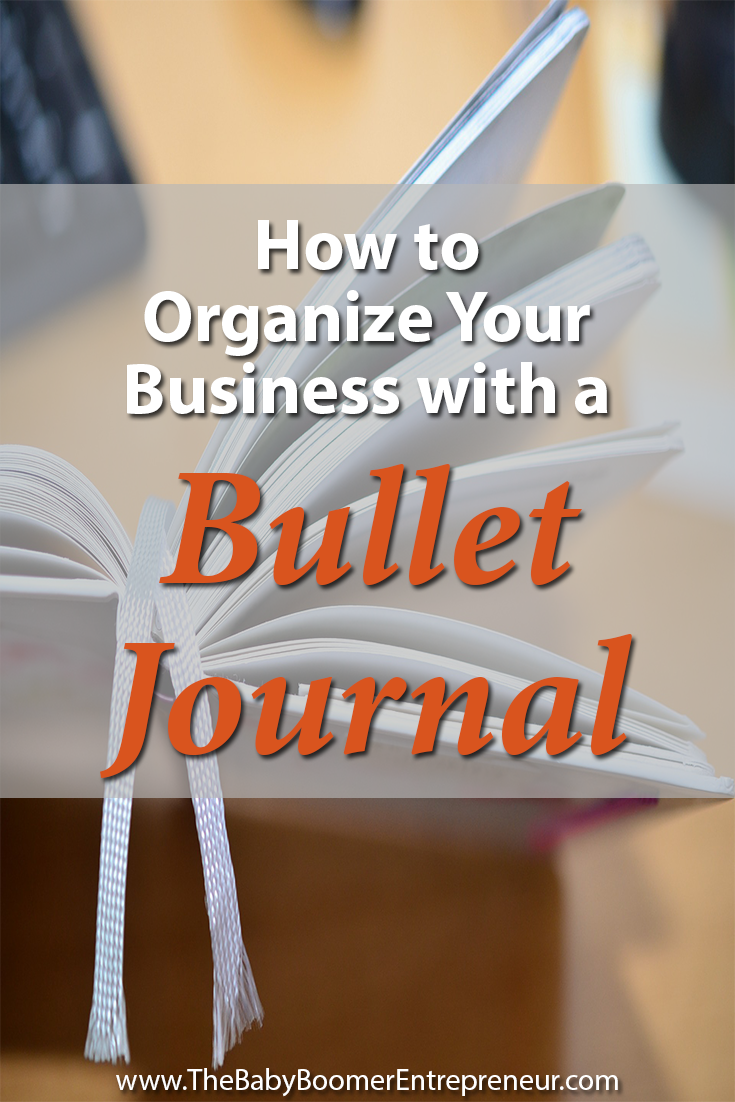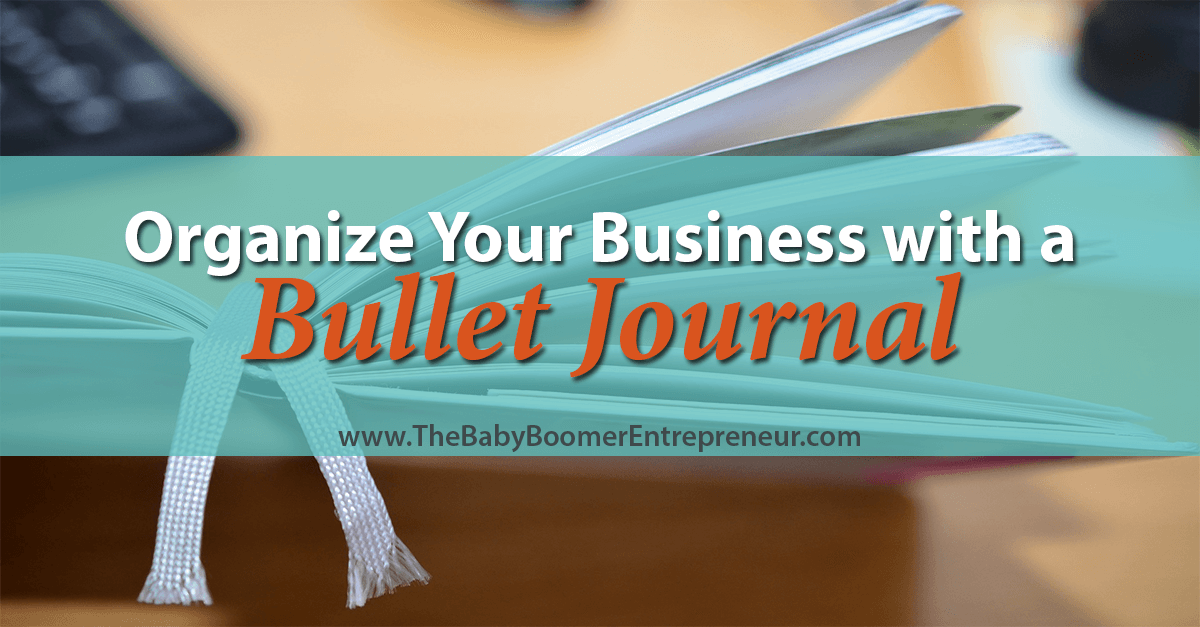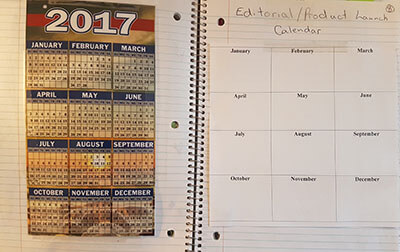If you’re like me the beginning of a new year is like a clean slate. It’s a time to set new goals, get organized and try new things.
I always start the year with the best of intentions but staying on track is always been my number one challenge. This year I came across a new tool, something that fits in with my style but added a few extra bells and whistles to make it more efficient. It’s called the Bullet Journal.
The Bullet Journal is a way to use a notebook to track your activities, make plans and help you be more organized in your business.
I’ve always used a notebook to brainstorm, make to-do lists, take notes when talking to clients and generally keep track of what I’m doing. When I remembered I wrote the date on the page. However, when I want to find something I have to try to remember approximately what date I wrote it down and then flip through pages trying to find it.
Not very efficient.
The Bullet Journal solves that problem. At the front you create an index and record important bits of information or documents that you want to refer back to and their page numbers. Of course this means you have to number the pages.
At www.BulletJournal.com you can buy a special notebook and get instructions on how to set it up. However I just use a regular spiral bound school notebook.
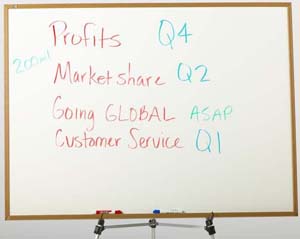
My next spread in a tracker. Going on the rule that if you don’t track it you can’t improve it, tracking some key metrics will let me see whether I’m moving towards my goals.
On the left-hand page is an income tracker. I’ve included a line for each month and a column for different income sources. The idea is I will have monthly totals, I can see where my income is coming from and I can see at a glance how close I am to reaching my goal.
The right-hand page of the spread is where I’m tracking my online statistics. This includes the number of followers on each of my important social networks, the number of subscribers to my e-zine and traffic to my website.
My next spread is something that I am building and will likely continue to add to throughout the year. This is my repetitive tasks spread. I have items for daily, weekly, monthly and yearly tasks. I’m hoping this will help ensure I don’t forget infrequent tasks as well as give me start outsourcing more. When I have a list of what needs to be done on a regular basis, I will know what I need a virtual assistant to do for me.
Next I have a two page spread for brainstorming blog post ideas. I find it much easier to write on a regular basis when I know what topics I need to cover. The nice thing about having it in my notebook is when I have a topic idea outside of a specific brainstorming session I can just jot it down immediately.
I have a spread called “future log” which is actually four pages with each page divided into three months. This allows me to jot down tasks or actions that I need to take in the future, thus the name.
My next spread includes an annual calendar showing all the dates plus a blank twelve-month calendar for me to use as an editorial calendar. This way I can plan out when I’m going to have a particular product launches or promotions as well as the type of content I will be sharing throughout the year. This will allow me to create themes for the month, holidays where I might wish to write about. I’ve always resisted planning this far in advance for my content but I’m trying to be more structured this year. I’ll let you know how it goes.
Next I have my January spread. I have a calendar printed out, key action items for the month that will help me achieve my Q1 goals, an affirmation for the month and some blank space that I’m still figuring out how I’m going to use.
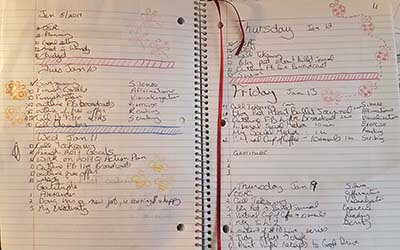
Completed items get checked off (yeah) and incomplete items can be moved forward or deleted if they’re no longer relevant. Currently I’m able to get one week on a spread.
I’ve always created to-do lists but usually on note cards which eventually get tossed. The advantage I can already see to the Bullet Journal is I have a record of what I’ve accomplished. I have a bad habit of recognizing what I’ve accomplished. By having a visual record of all my activities I’m hoping it will be both motivational and allow me to be kinder to myself.
The notebook I’m using is a three subject notebook with dividers separating the sections for each subject. I’m using the sections for items that don’t necessarily fit with the rest of the log. For example I’ve got a spread for tracking when I appear as a guest on a radio show, podcast or guest blog. I got some spreads for brainstorming different projects. I have some spreads for personal projects and for budgets.
One of the cool things about the Bullet Journal is you can create spreads and sections that suit you, your business and your personal style. And if you need inspiration on how to organize yourself, a quick search on YouTube for Bullet Journal will bring hundreds of videos showing how other people are adapting it to their needs.
I’m still using my Google Calendar for scheduling of meetings and appointments. I never get anywhere without that little reminder notice from Google. I’m also still using digital tools like Google Keep to keep track of notes, ideas and links to articles I want to read or videos I want to watch. However I find having my planning done on paper feels more real to me. Plus creative work such as planning works better for me with a pen in my hand.
Below I’ve included the video from www.BulletJournal.com plus another video showing how a blogger is using Bullet Journal for her business.
Hopefully this will give you inspiration for how to organize yourself and your time better.
If you’re using Bullet Journal, do you have an customized spreads you created that helps keep you on track? Let me know in the comments.