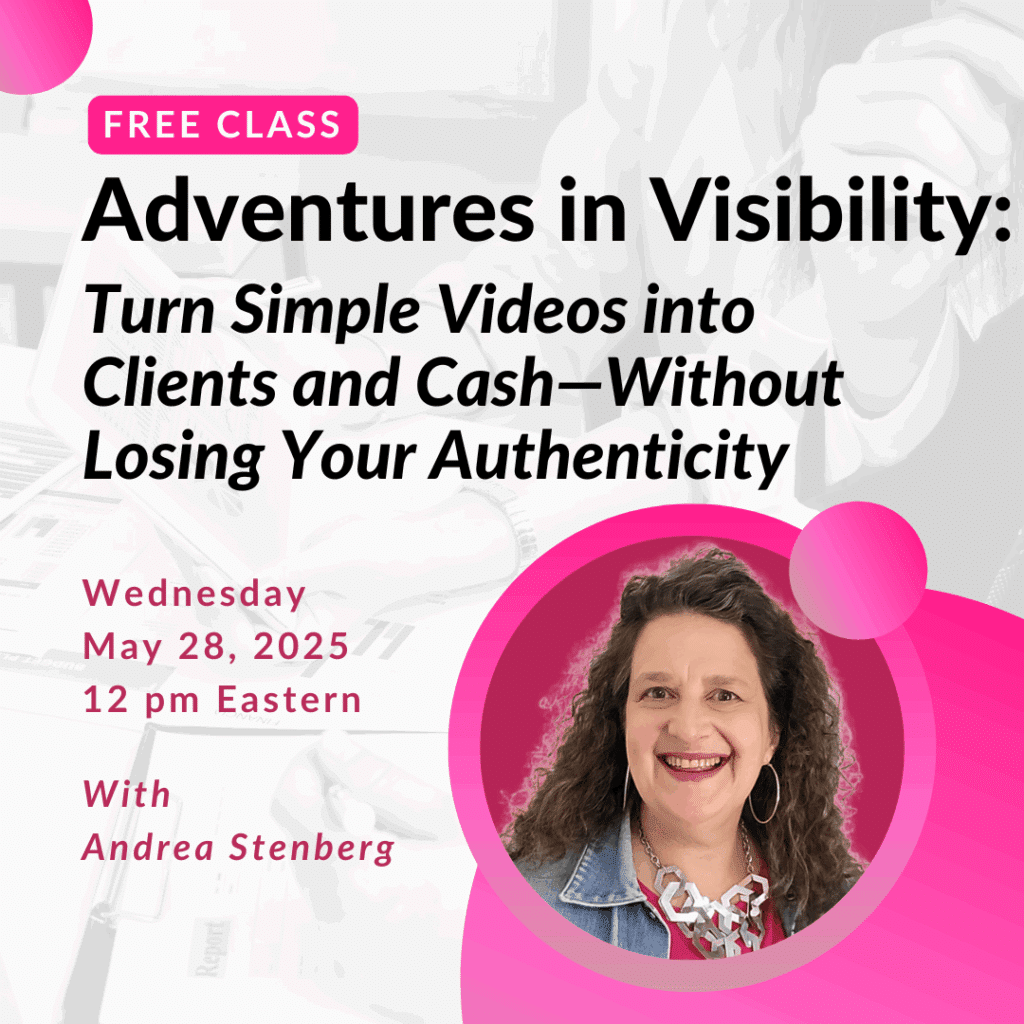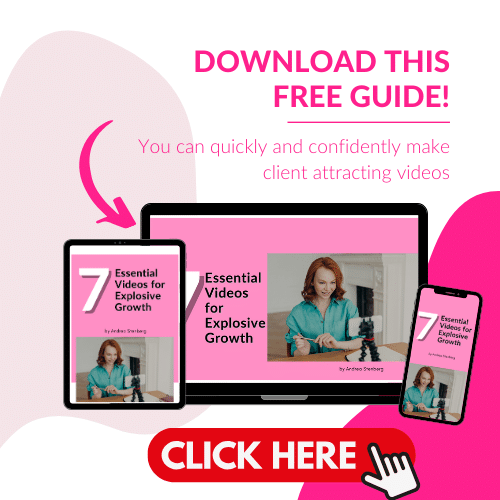Have you ever taken a day off work and come back to the nightmare of hundreds of emails in your in-box? Now what happens if you take a week or two of vacation? I know one day last week I took the afternoon off and woke up to 154 messages in my in-box. I was a little scared about my up-coming trip where internet access will be sporadic.
So I decided to analyze the situation. I realized the majority of messages are actually newsletters or blog subscriptions. I confess, I don’t read them all. However, I do glance at the headlines to see if it’s a topic I need to read.
So I didn’t want to unsubscribe to everything, but there’s no reason it all needs to go into my in-box either. After some consideration I realized the solution to reducing my in-box nightmare is three-fold. First, I looked at all my in-coming ezines and blog updates. Anything I know I hadn’t read in the past three months, I unsubscribed. Wow. I feel lighter already.
Next, I looked at the emails that were blog updates. I’d already set-up Google Reader but wasn’t using it much. I 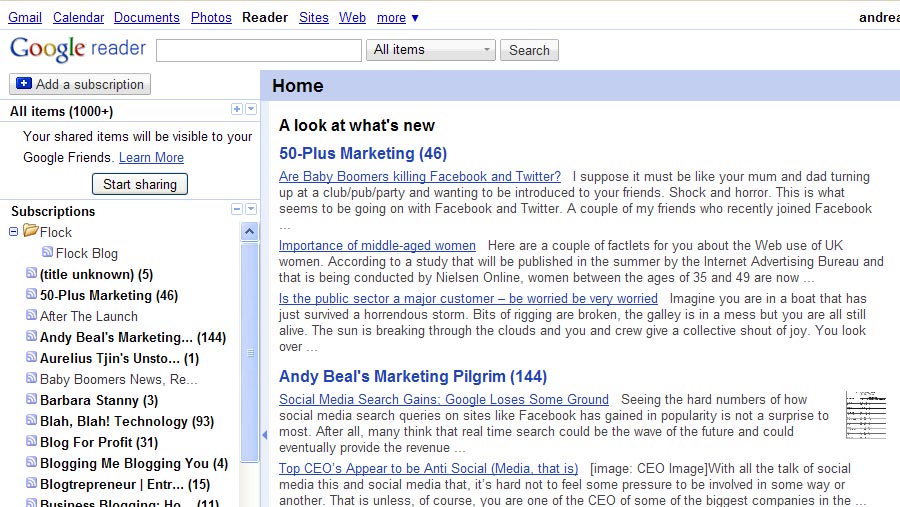
Finally, I looked at the ezines. Even after the purge I have a ton that I’ve been reading for years. While I don’t read each addition, I read them frequently enough to want to keep them. How do I hang onto them without having to worry about my inbox being overloaded?
Then it came to me; the omnipresent Google. I have a gmail account that I never use. It would be perfect to house all my ezine subscriptions. And since I’m already using Google Reader, it makes perfect sense to switch between the two. When I read my blog subscriptions, I can check my ezines as well.
It’s taken me some time over the past week to do the switch. But it is worth it. Not only will my inbox not get overloaded while I’m on the road, but I know mail coming into my regular in-box is things I need to see and respond to immediately. Messages are less likely to get lost in the e-clutter.
Now I can go on vacation and now worry about my computer exploding when I check my email after several days.
Andrea J. Stenberg
Do you have any tips for managing your in-box (or other aspects of your inbox) when you’re away from the computer or the office? Please leave a comment and share your thoughts.