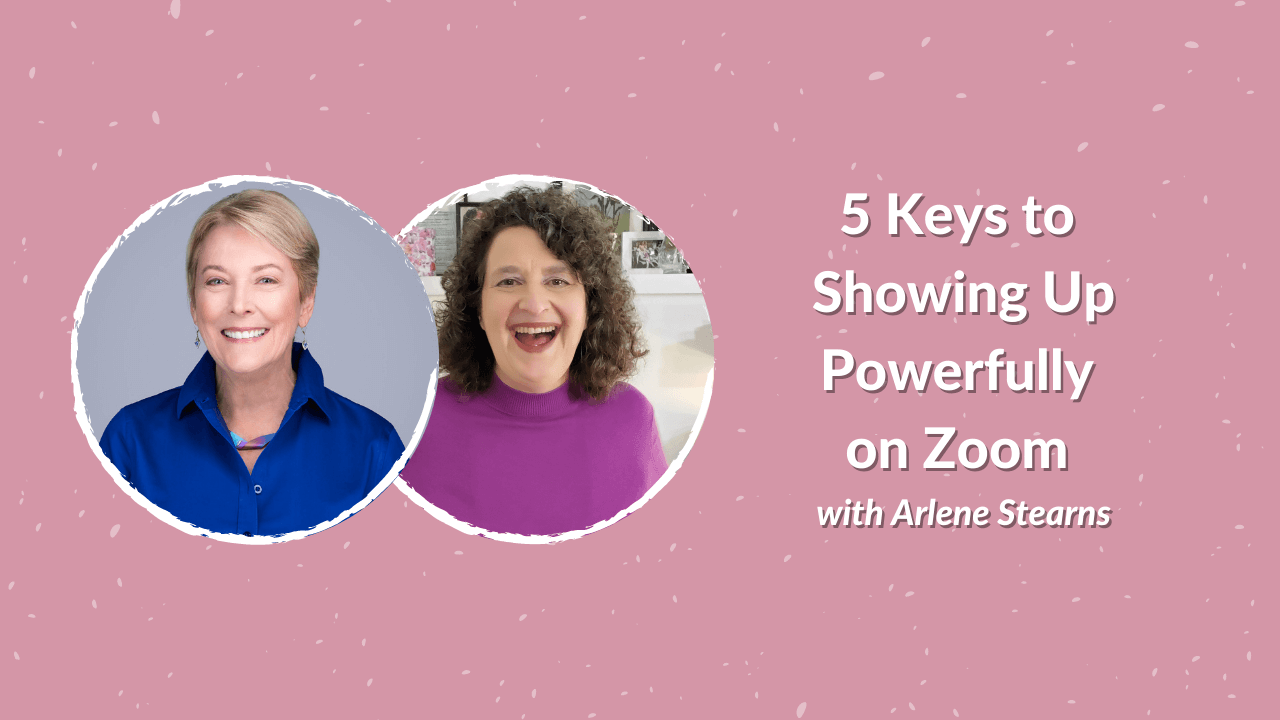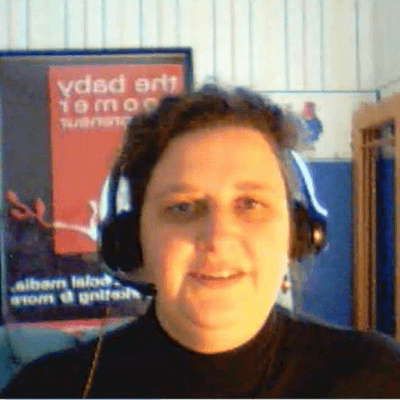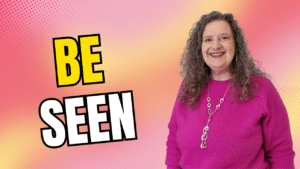It doesn’t matter if you’re speaking at a virtual event to hundreds of strangers, doing a webinar for 50 people or meeting one-on-one with a potential client you need to look great in Zoom meetings. Of course, these tips also apply to going Live on Facebook, Instagram or even LinkedIn.
We all say looks don’t matter but in reality when people meet you for the first time (even if it’s virtually) your appearance plays a role in the first impression you make. And as they say, you never get a chance to make another first impression.
That’s why I invited Arlene Stearns onto Facebook to chat about the 5 Keys to Showing Up Powerfully on Zoom. Arlene helps entrepreneurs and professionals create a distinctive personal style that boosts their confidence and revenue.
Jewelry
It’s important to choose your jewelry with the camera in mind. If you have a necklace you want to choose one that’s close to your neck so you don’t have sections that drift off camera. You might have a stunning pendant but on Zoom people will only see the simple chain.
Wil earrings, don’t choose ones that bright and shiny, that will be distracting. Try to avoid anything that’s going to be noisy and picked up by your microphone. You want your words, not your jewelry to be what people hear.
Your Clothing
When picking clothing, choose a color that’s vibrant so it shows up on camera. When possible, wear your favorite color so you feel more confident.
Avoid black, beige, and white. I know for a lot of women these are staples in your wardrobe but they just don’t do justice on Zoom. They can make you look drab.
Patterns, are also a no-go zone. They can look terrible. Stripes can end up looking wavy, herringbone can strobe and animal prints can look wild and distracting.
If you’re like Arlene and love patterns you may need to do some shopping and buy a few solid colours just for your Zoom meetings (or Facebook and Instagram Live videos as well).
Make sure you check out how your clothes look on camera. Arlene tells the story of a call she was on where someone was obviously wearing a strapless top but because of how they were cut off on Zoom they looked naked. Not a good look! A simple jacket or open blouse over your strapless top eliminates the naked look.
And of course, even though you only show up from the shoulders up, still put on proper pants. We’ve all heard stories early in the pandemic of people forgetting they weren’t dressed and standing up on camera in their underpants.
Hair and Makeup
Hair and makeup are still important in a virtual meeting. In some cases more so. You may need to consider wearing darker lipstick than you would in person so you don’t look washed out.
I know I started wearing makeup entirely because of getting on camera. Not tons. But I hardly even appear without concealer, eye shadow and a touch of lipstick. If you’re like me and never really learned to use makeup properly, YouTube is your friend. There are tons of videos about how to wear makeup if you’re over 40, 50 or even 60.
Hair may seem less difficult for camera but Arlene recommends shying away from the messy bun because it just doesn’t look right on camera. And avoid hair that’s falling over your face and eyes. You want people to be able to see your eyes.
Background
Keep your background calm, uncluttered. A really messy background can make you look unprofessional.
This photo is from one of my first webinars (way before Zoom existed). When I saw the replay I realized my home office needed a major overhaul.
Zoom does have virtual backgrounds that can work to hide a less-than-perfect backdrop.
However, if you have curly hair like me, they may not work. I’ve also found if you’re wearing a top that is a similar colour to the background it can end up disappearing as well which can be disconcerting and distracting.
Learn more about backgrounds in my blog post Filming a Video For Your business? Your Video Background Matters.
Lighting & Sound
Having good lighting is so important, particularly if you’re in a larger meeting and you’re just one of many squares on screen. You want to have your face well lit. Natural light is amazing, but you can also use lamps and ring lights. Check out If you want to know more about lighting your videos check out How to Light Your Videos – A Low Cost Guide For Beginners.
When it comes to audio on Zoom your webcam may have good enough quality for your virtual meetings if your office is quiet. But if you have noisy neighbours you may need a better quality microphone.
And if you’re working from home, make sure your family knows not to disturb your Zoom meetings. Close your door or post a sign. I taught my son that when the door is closed don’t come in unless there’s blood or fire. He’s pretty good at following that rule, my husband, not so much!
More about Arlene Stearns
If you want to know more about Arlene you can find her at ImageUpSystem.com, where she guides her clients to cash in on lucrative opportunities they’ve been passing up by enhancing their appearance, presence, and image.
With almost 20 years in the fashion industry, she understands the powerful connection between how you look and feel and your success. Her proven system helps men and women look like a leader, so they are paid like a leader.