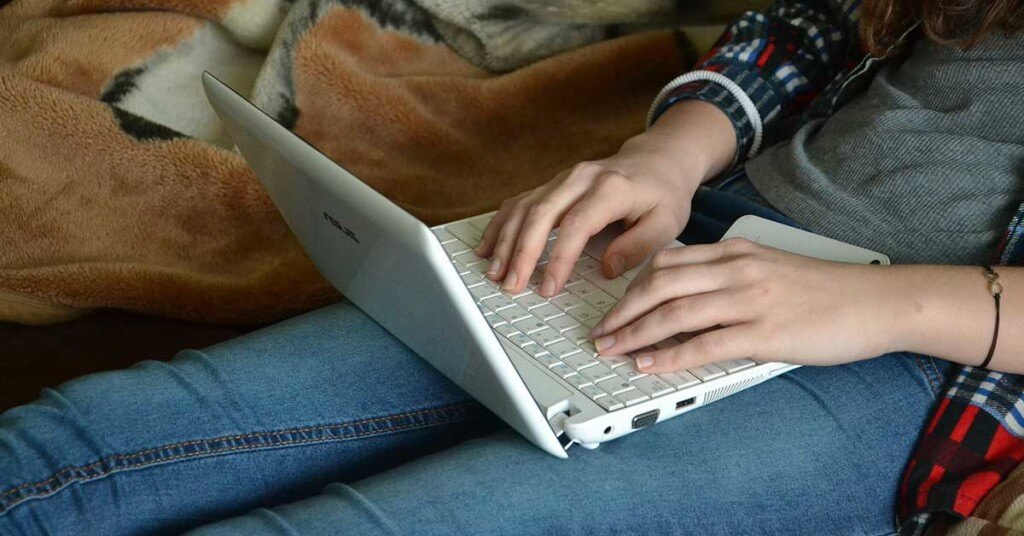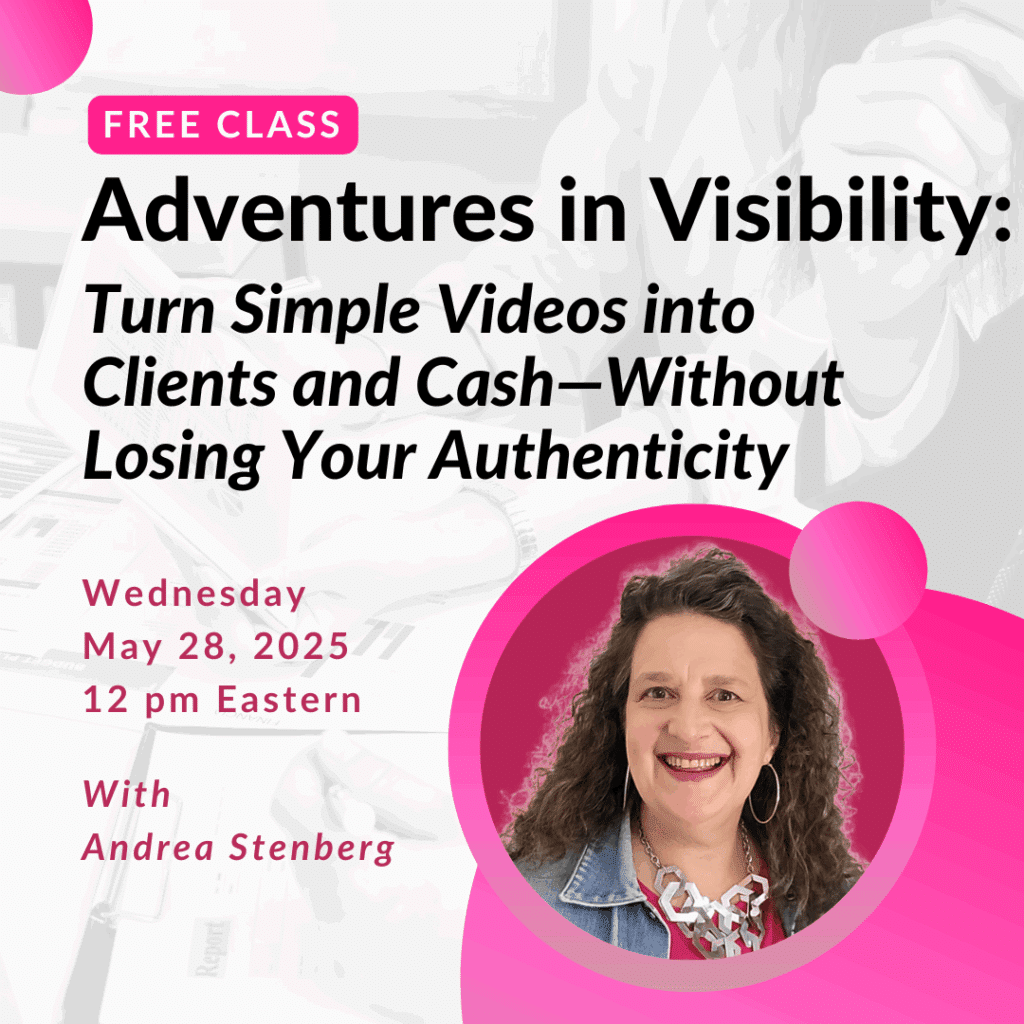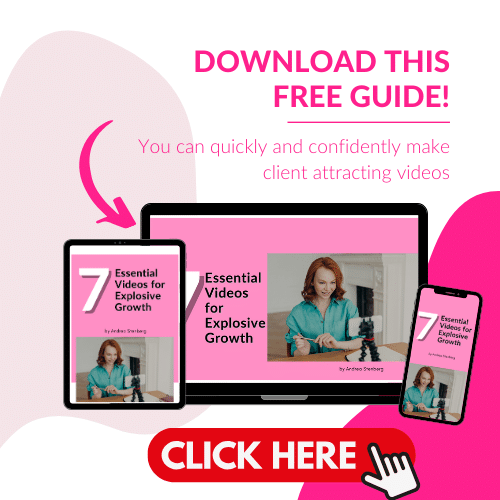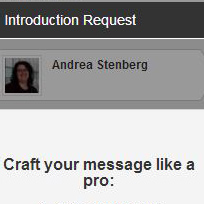I have a pet peeve about LinkedIn – one that a lot of other people share. It’s the dreaded standard invitation. You know the one – “I’d like to add you to my professional network on LinkedIn.”
Most people hate receiving them, particularly when they invitation comes from someone they don’t know. In fact, I often have clients who are a little freaked out by it. “Who is this person and why are they asking me to connect?”
Basically the standard invite is the LinkedIn equivalent of getting a form letter or a robocall. It takes no thought or effort on the sender’s part.
It’s also rude. Why should I (or anyone) accept your invitation to connect if you can’t be bothered to take 30 seconds and personalize the invitation? Tell me why you want to connect or how you found me.
Is that so hard?
However, my opinion of the default invitation has changed over the years. I used to universally decline invites that included the default invitation unless the person was obviously new to LinkedIn.
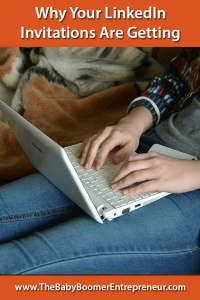

However, currently some of these invites are entirely LinkedIn’s fault and not the sender’s. As they’ve been tinkering with the layout of LinkedIn, there’s a number of places where you send an invite but you can’t customize it.
I’ve done it myself. Embarrassing.
What’s the solution?
Always, always, ALWAYS visit a person’s LinkedIn profile and send the invite from there. Then you’re guaranteed to be able to customize the invitation.
What should you say?
- How you met the person, if you have.
- How you found them if you haven’t.
- Why you’d like to connect.
Simple.
Guilty of sending the default invites? Don’t sweat it. Now you know better. Go forth and network on LinkedIn the right way.
Oh … if you enjoyed this article and would like to stay in touch, please send me an invitation to connect. Tell me you read this post and I promise to accept your invitation!
Learn more about getting clients with LinkedIn and other social networks with my free report: 4 Ways to Quickly Get New Clients with Social Media [wp_eStore_ssf id=35 template=”3″]