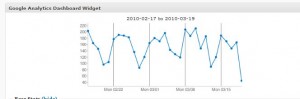A very important, and often overlooked, task for any small business owner is to monitor your analytics. Where is your website traffic coming from, where are they landing on your site, when are they leaving.
Particularly if you have a blog, it is important to notice what blog posts attract the most attention and which blog posts cause people to leave. When you do this, you can decide to write more blog posts about popular topics. You can also look at posts that cause people to leave and work on ways to get them to stick around longer.
One of the best ways to do this is to incorporate Google Analytics with your website or blog. Go into your Google Account, sign up for Google Analytics, and add the code to your site. (Read my previous post about Google Analytics).
While the information supplied by Google is astounding, unless you log into Google frequently and check your stats, it really isn’t helping you. That’s what I found I was doing – or rather not doing. I have Analytics set up, but I wasn’t using it frequently enough.
Then I discovered 
I see when my traffic is coming in, and how much. I also see the blog posts that are getting the most traffic.
When I go to the edit posts page, I can see which days traffic has come in and how many left right away.
Now, I don’t have an excuse for not monitoring my stats. I can see a quick snapshot each day. And if I see a trend I want to know more about, I can log into Google Analytics and dig deeper.
Andrea J. Stenberg