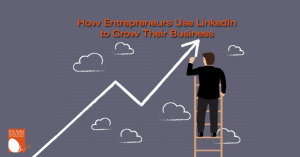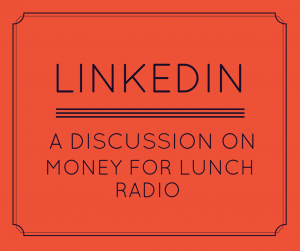I find that many of my LinkedIn contacts are not people I have in my email address book. As I get to know my LinkedIn connections I gradually accumulate more information about them: phone numbers, addresses, personal information. In order to keep track of it all, I’ve been creating an entry for them in my email address book.
When I’m looking someone up in my LinkedIn list of contacts, if I want to contact them outside of LinkedIn, I have to switch to my other address book. This is only a minor annoyance true, but it has been bugging me.
Then this morning I discovered that I’ve been duplicating my efforts needlessly. You can now edit your LinkedIn contacts to include as much information as you want or need. Not only a multitude of phone numbers and addresses, but websites, birthdays and even notes about this person.
When you go to your contacts list in LinkedIn, immediately under each contact’s name and email address is the link “view & edit details”. Click on this link and it takes you to a page where you can add all the details you want.
This is a helpful tool for keeping track of contacts that you only know on LinkedIn without having to re-enter their data elsewhere. It’s also handy if you ever need to reach contacts when you’re away from your main computer. Go online and log into LinkedIn and you’ll have all the information you need.
No, this isn’t a revolutionary feature, but it’s one I’m glad LinkedIn has added.
Andrea J. Stenberg