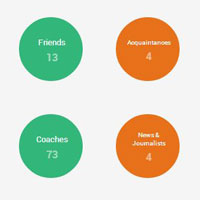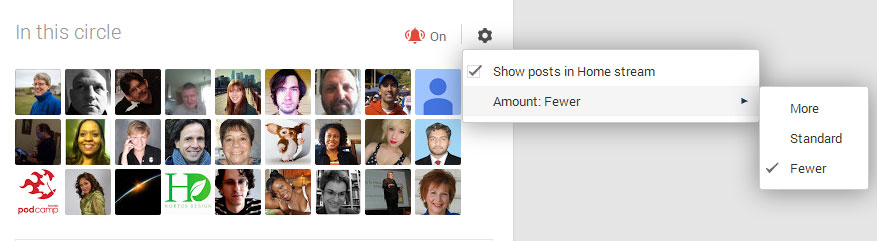Like all social media sites, in order to engage on Google Plus you need to first start following people. Unlike your personal Facebook profile or LinkedIn, the other person doesn’t need to approve you to follow them. It’s more like Twitter or your Facebook page where you can follow anyone.
What the heck are circles?
When you start following someone, you will add them to your “circles”. What the heck are circles you ask?
Very simply – circles are how you organize the people you follow or “circle”. You group people together in a method that matters to you.
You can make as many circles as you wish, but too many will be just as bad as not enough. You want to make sure it’s easy for you to decide where each person belongs.
What type of circles should you have?
You can make your own decisions but here are some of my recommendations:
Create a circle of friends and family for people you actually know
Customers – you want to be able to pay close attention to them
If you have both offline and online customers, create a list of local people. Or if you do business in a number of different locations you could have a circle for each city.
Industry professionals – this lets you keep up with changes in your field and keep an eye on competitors
Journalists – this can be just general interest for yourself, people you admire or people who cover your industry.
Catch-all – I recommend one circle for people who you don’t know what to do with. I call mine “Following”. In it I put people who don’t fit into another circle, people whose profiles and posts don’t tell me enough about them to place them or people I’m not sure I about. Once I get to know more about someone I might move them into another circle.
It’s important to note that the titles of your circles are known only to you. The people you circle will be notified that you added them to a circle, but not which circle you put them in. This is great if you want to be silly with your names or you just wouldn’t want them to know. For example if you have a “Prospects” circle you may not want someone to know you’re hoping to turn them into a customer.
Managing Your Circles
One great thing about this platform is that unlike Facebook, Google+ doesn’t decide how many of the posts you see from the people you are following. You get to choose.
From your “home” page click on the circle you want to edit. The little bell tells you if notifications are on or off. The little gear lets you decide whether the posts from this circle show up in your home stream and how many of them you see.
So for example, in your “Customers” circle you may want to have set with notifications on, “show posts in Home stream” checked and set at “higher”.
If you have an “Annoying People” circle (for people you don’t want to uncircle but you don’t really want to see their posts) you can turn notifications off and uncheck the “show posts in Home stream” option.
So if you’ve been holding off getting started with Google+ because you didn’t understand circles, go forth and circle.
Andrea Stenberg
How are you organizing your Circles? Leave a comment and share your ideas. And while you’re at it, if you haven’t done so already, why not “circle” me at +AndreaStenberg?