As a Facebook user you’ve probably noticed some changes in people’s profiles. This is the new Facebook “Timeline”. It is a major revamp of how profiles will look and function on Facebook. Initially it was in limited roll-out but soon it will be mandatory.

The most noticeable change is the cover photo. This large image is eye-catching. You can change and update it at will.
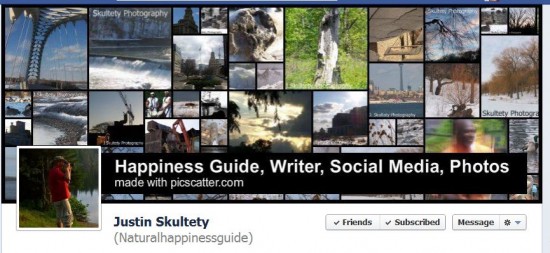
For best results, your cover photo should be 720 pixels wide but I’ve been seeing reports that tell us the ideal dimensions should be 850px wide by 315px high. Higher resolution photos are better so the image is clear. The nice thing about the cover photo is it’s easy to change so if you don’t like an image, choose another one.
In addition to the cover, how your posts and uploads appear on your profile page have changed. It looks more like a magazine with more emphasis on images.

Click on the globe icon just below your name to choose who sees this post – everyone or certain groups of people.
This is where having lists of your Facebook friends can be useful.
For example, when I’m promoting a local event or story, I often change the setting to include only my list of local friends.
By doing this people who can’t participate aren’t inundated with posts that have nothing to do with them.
You can also choose to have only specific people see certain posts. The control is in your hands.
Click on the “pencil” icon in the upper right of the post to edit the post – change dates, add locations or hide it from your timeline.
The “star” icon lets you change the size of a post. If you want to highlight something to visitors, you can make a post become the full width of the page.
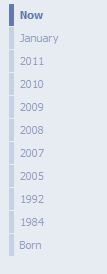
Seen on the right-hand side of your profile, it gives clickable links to past posts – going all the way back to when you started Facebook.
Want to see what I did in 2008? Click on that date and you’ll be taken to my posts from that year.
This is what has many people worried.
Until now, it was tedious to search through someone’s Facebook archives to see what they’ve posted in the past. If you said or did something that doesn’t reflect you today, it didn’t matter so much because the odds of anyone bothering to look was slim. Now it’s dead easy for anyone to find your past.
This is why you need to convert to Timeline today. When you convert, you’ll have seven days to go through your past posts and decide what items you want hidden from view.
Other than looking pretty, is there any up-side to the new timeline? Yes! You can add important milestones from your life to your timeline, even if they occurred before you joined Facebook. Your wedding, university graduation, a prestigious award can quickly be added. You can choose to highlight the events that you want. Including a photo with the event will add to the impact.
What should you do now?
First, upgrade to the new Timeline. Add an interesting photo for the cover or choose one from your Facebook photo albums.
Second, start looking through you Facebook history and hide or delete anything that no longer reflects who you are.
Third, add live events you want people to see. Think the date you started your business, important anniversaries, awards you won. Don’t forget to include some personal life events too – things that you don’t mind sharing with the world but show who you are as a person. Include your wedding date, a memorable vacation – use your imagination.
Andrea J. Stenberg
Have you seen some interesting uses of the new Timeline features? Are there tips and tricks you’ve learned? Do you have a question? Please leave a comment and share your thoughts.




