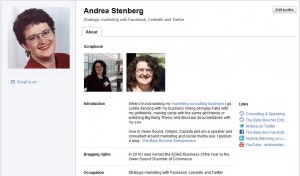Google has many – many – free services. One of them is to create a public profile using your Google account. It’s really designed for personal, not business use. Google’s blog post claims they’re working on ways for businesses to have a profile. However, you can and probably should create your profile on Google. Just keep the details focused on your business.
You have a main profile picture. I suggest you use the same one as on your Facebook, LinkedIn, Twitter accounts. There’s also a “Scrapbook” where you can post other photos. It kinda reminds me of the Facebook redesign.
There’s a links section where you can post your social media links as well as your website and blog. However, you can also add links in the introduction so you can really make it easy for people to find you.
What good is having a Google Profile?
If you have a very common name, I’d suggest this is vital as it will move you – rather than others with your name – higher up in the Google ranking. If you have an uncommon name (like Andrea Stenberg) it probably isn’t as important. Mashable claims if you set the profile to be visible it will show up first when you search your name, making it very important for SEO (search engine optimization). However, if you’re already all over the web as I am, it probably won’t. It didn’t for me. This blog comes up first when I Google myself.
Likewise, if you are just starting out on the web, having an incoming link from Google can’t hurt. It may even help you get found.
It’s free and only takes a few minutes to complete a profile. And unlike other profiles like Facebook or LinkedIn you can really set it and forget it. It’s not meant to be a social media site.
Andrea J. Stenberg