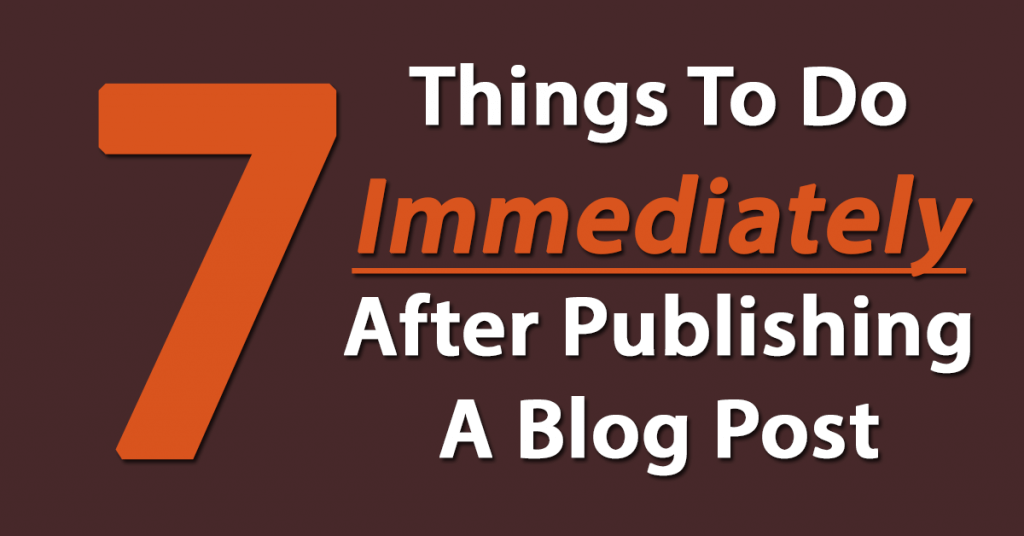

Having a business blog is a great marketing tool. It gives prospects a chance to check you out before having to take any further action. It’s great for search engine optimization – if you create good blog post titles you’re more likely to show up in search.
However, even if you create the best blog posts in the world they don’t do you any good if no one actually reads them. Yes your blog posts are marketing tools, but you still have to put some effort into promoting your blog posts if you want to reach a wider audience.
[bctt tweet=”Even if you create the best blog posts in the world they don’t do you any good if no one actually reads them.”]
Here are seven things you should do immediately after hitting publish on your next blog post.
1. Share on Facebook, LinkedIn, Google Plus And Twitter
The first thing you should do is share a blog post across all your social networks. If you’re using a tool like JetPack some of the process can be automated. But you need to make sure you have great images attached to your blog post and that they’re optimized for each social network.
2. Share on Pinterest
There’s no easy way to automate sharing your posts with Pinterest. Your best bet is to create a tall narrow graphic, include it in your blog post and then pin it to the appropriate board on your Pinterest account. To get even broader reach, joining a group board and share the post they are as well.
3. Share on Instagram
When sharing on Instagram you need a square image. You also need a description of the post. You can include a link to the blog posts but you need to remember it won’t be clickable. Finally you can only post Instagram from your mobile device.
I find it easiest to create an image and write the text on my desktop machine then share it to my phone. Then I can easily share the photo and copy and paste the text.
4. StumbleUpon
I go back and forth on StumbleUpon as to its usefulness. However it does seem to be driving significant traffic to my website so whenever I publish a new blog post I share it on StumbleUpon too.
5. Create A Boost Post at on Facebook
Go to the post you shared on Facebook and boost it to your Facebook page fans and their friends. Remember that Facebook’s edge rank means that not all of your fans will see your posts.
By running an inexpensive ad to these people will ensure more of your audience sees your post, you’ll likely get more engagement and your posts for the next few days will likely get more views without spending a penny.
6. E-mail Your List
E-mail your list about your new blog post. Include a teaser description, a link to the post and a request for their comments.
7. Reply to Comments
If you created a great post and shared as widely you should start getting comments. Be sure to respond as soon as possible. Remember a blog is a social network as well. By responding to comments you keep the conversation going.
Have I missed anything? If so please leave a comment and tell us what you do after you hit publish.



