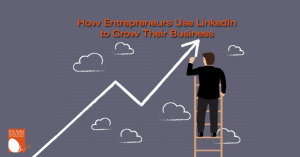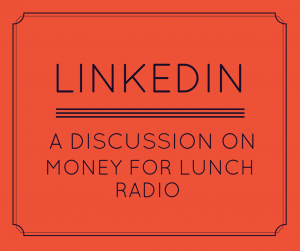If you’ve always wanted a nice looking signature to go out on the bottom of your emails but aren’t tech savvy enough to do it yourself, LinkedIn as a simple tool for you.
LinkedIn signatures are compatible with Outlook 2000, XP, 2003, Outlook Express,
Mozilla Thunderbird, and Yahoo! Mail.
When you’re logged into your LinkedIn account, look to the bottom of the page, to the LinkedIn footer. You’ll see the headings Company, Tools, and Premium. Select Overview in the Tools section. This will take you to the LinkedIn Tools page. You’ll see the Email Signature about midway down the page. Click the “Try it Now” button.
When you get to the “Create an Email Signature” page the first thing you need to do is decide on the layout. There are several to choose from; from plain text to some with graphics. LinkedIn shows you right away what your signature will look like.
Below that is a space to add your information. LinkedIn pulls some of your information from your LinkedIn profile but you are able to edit it. You can also add additional information including phone numbers, addresses and taglines. You can also include the link to your LinkedIn profile, a “see who we know in common” link and a “we’re hiring” link.
When you add your company name, the signature makes it a live link to your website. If you’re a solopreneur and don’t have a company name, just enter your website again in the company field to have your website appear.
Once you’re happy with the information, you need to save your email signature. At the bottom of the page there’s a “Click here for instructions” link. A new window in your browser will open. There’s a drop-down menu for you to select your email client – that’s the program you use for reading your email. Select the one you use and follow the instructions.
This tool creates nice, clean looking email signatures that don’t scream LinkedIn. The other day I received an email from someone using their signature and didn’t realize it was from LinkedIn until I started looking at all the templates.
The biggest problem with the LinkedIn email signatures is it is somewhat limited as to what you can add. There is a place to add a tagline but it’s only 80 characters. I use my email signature to promote my teleseminars and my ezine. 80 characters isn’t enough space to do that.
However, if the information you would like added to your email signature fits into the LinkedIn template, then using LinkedIn’s email signature tools is a great option.
Andrea J. Stenberg
Here’s an example of my LinkedIn email signature using the “Executive – Compact Vertical” template.
| Andrea Stenberg Social Media & Marketing Expert |
|
| TheBabyBoomerEntrepreneur.com 4th Avenue East Owen Sound, Ontario N4K 2P7 Canada |
Work: 519-376-3536 Email: andrea@thebabyboomerentrepreneur.com |
| See who we know in common | Want a signature like this? |