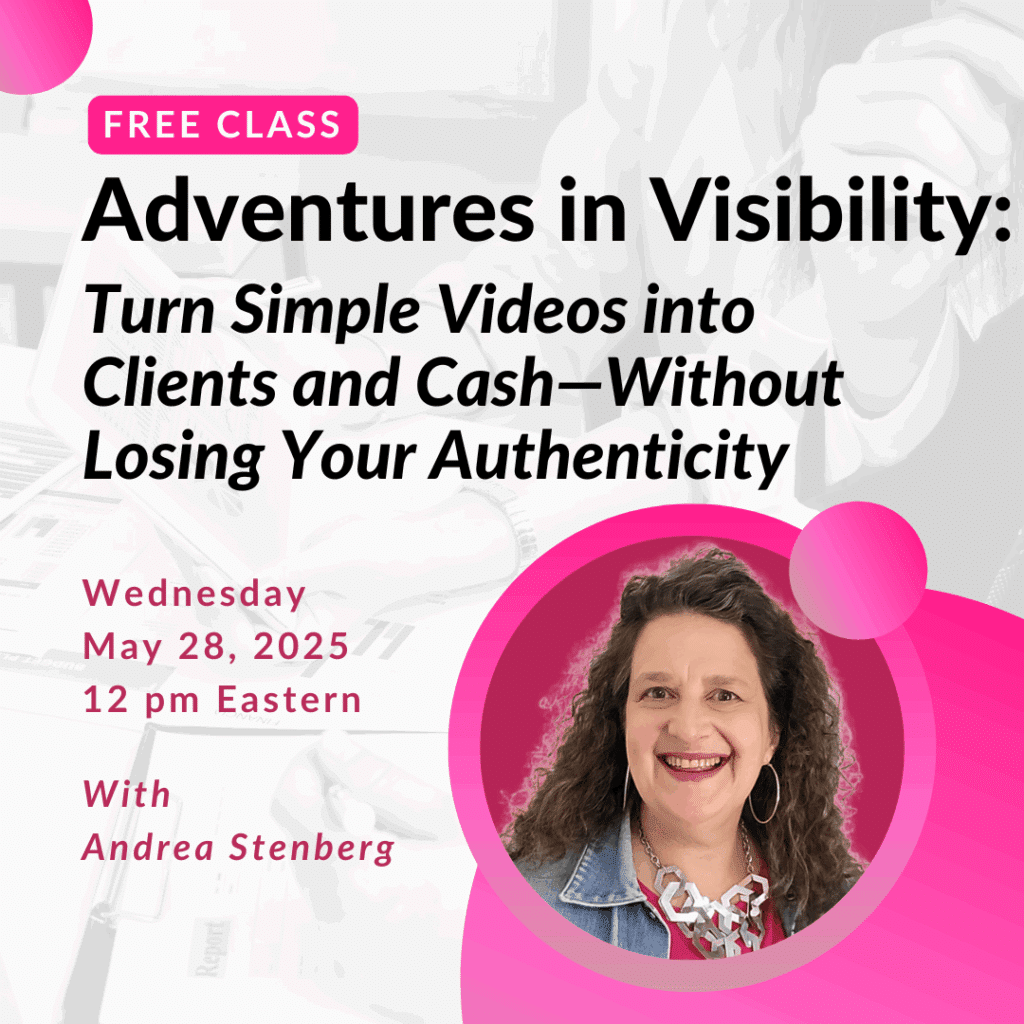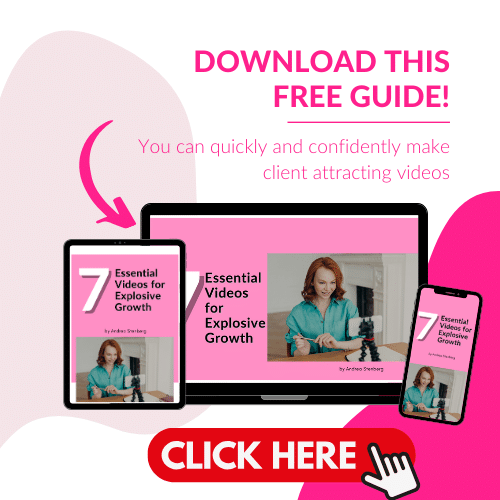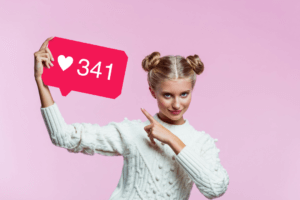One of the best things about using social media as a marketing tool is there are a number of tools that let you be more efficient. How? By allowing you to update several of your social media sites simultaneously.
Because social media sites can be a real time sink, you really need to put some strategies in place to make yourself more efficient. Here are the ones I’m currently using.
Add your blog to Facebook
If you have a blog, you can easily add it to your Facebook account. Using the “Notes” feature, simply import your RSS feed. Then, whenever you write a blog post it will automatically add a link to your blog from your mini-feed.
You can find the “Notes” feature on the left side of your profile page under applications. Click on the “More” button and you will find “Notes”.
Use Twitter Tools to update Twitter from your Blog
If you have a WordPress blog you can also have Twitter updated whenever you create a new blog post. Just install Alex King’s Twitter Tools plugin for WordPress. Once you’ve installed the plugin, whenever you create a new post, one of the options will be to notify Twitter. You can even have this set as a default.
You can also write Tweets from within WordPress, although I can’s really see myself using that feature; there are other easier ways to interact with Twitter. If you wish, you can also configure Twitter Tools to create a daily blog post from all your Tweets. I don’t use this particular feature because I figure if people wanted to see what I Tweet about they’d follow me on Twitter.
Use Twitter to update other social media sites
From within Twitter, you can have your Tweets update other social media sites. Go to “Settings” and choose the “Account” tab. Right underneath the “More Info URL” box is a live link that reads “You can also add Twitter to your site here”. Click that link and you’ll be taken to a page that gives you the option of adding Twitter to Facebook and Myspace as well as your Typepad or Blogger blog.
When you add Facebook to your Twitter account, whenever you write a Tweet, it updates your status on Facebook. You will also be able to access your Twitter account while you’re logged into Facebook. The interconnection makes things really easy.
Friend Feed
Another tool everyone seems to be using is FriendFeed. I’m told this powerful tool lets you easily manage all your social media accounts. Apparently you can even have Friend Feed update your LinkedIn status when you create a Tweet. I can’t give an opinion on this tool as I haven’t found the time to try it.
There are dozens (hundreds? Millions?) of other applications and tools for managing and integrating social media sites, I just haven’t tried any of them. If you are using more than one social media site, I think these tools here are essential because they maximize what you are doing and cut down on your work. If getting these tools set up is beyond you, find a teenager to help you.
Andrea J. Stenberg
Do you have a simple tool you use to manage your social media? Please tell us about it and how it helps you get more traffic or be more productive.