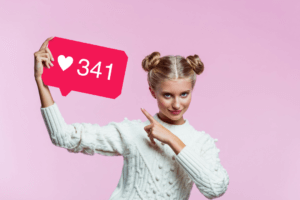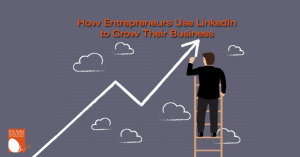A tool for managing Twitter, Facebook & other social media
Monitoring your connections, updating your status and just staying on top of your social media presence can become a challenge as your numbers of connections grows, particularly when you have more than a couple of hundred connections.
Even for just Twitter, if you want to be able to connect with people and follow what they say, eventually logging into Twitter.com just doesn’t do it.
That’s where a tool like Hootsuite comes in. I’ve been test-driving it for the past couple of weeks and so far I like it.
What I like about Hootsuite
I really like the pop-up profile. It saves me having to switch over to web browser when I want to see who the tweeter is. It also allows me to Follow, Unfollow, DM and add to a list just from the profile, as well as showing their most recent Tweet.
The “show conversation” button is awesome. It appears below any Tweet that is a reply to another. No more Twitternesia for me, where I forget what I said to the person replying to me. But it’s not just for my @conversations. When other people I follow are having a conversation the button appears so I can view the entire thread.
Speaking of Twitternesia, the Sent Tweets column on Hootsuite is great. Then I can remember what and when I said things, ‘cause I can’t remember.
Scheduling Tweets is pretty cool. Now let’s be clear, I’m not a big fan of automation on social media. It’s about networking and conversations with individuals; you can’t automate that. But I have these bursts of Tweeting where I’m reading blogs and finding cool links so I Tweet a whole bunch at once, which may be annoying to followers or may cause others to miss some interesting material.
By scheduling these Tweets of links to blog posts by others, I can spread it out a bit. It’s also great for when I’m online at odd hours when none of my usual people are online too.
To make Hootsuite operate the way I like, I had to install Mozilla Prism which allows me to run Hootsuite as stand-alone program rather than viewing from within my web browser.
Adding other accounts and other users is something I haven’t used but can see how it could be very useful. If you’re Tweeting for an organization where you might have more than one person managing a Twitter profile, Hootsuite is cool for that. You can just add users.
What I don’t like about Hootsuite
This may sound simplistic, but it’s not as pretty as Tweetdeck. Also, I miss the new followers tab from Tweetdeck. It’s nice to see who is new and their profile all in one place.
I really hate that I have to do a second step to shrink links in Hootsuite. In Tweetdeck I can set it to automatically shrink links that I type (or paste) into message bar. It’s not a huge deal, just annoying.
The tabs in Hootsuite don’t really work for me. Since my user name is the same across most social media sites, can’t tell which tab is which.
Speaking of tabs, I kind of hate that Facebook and LinkedIn are separate tabs rather than just another column like they are in Tweetdeck.
Conclusions
I mostly like Hootsuite and will probably keep using it, but I don’t think I’ll give up Tweetdeck entirely, if for no other reason than to keep up with new followers. I think it’s easier to update my Facebook profile and page from Hootsuite and I really like the schedule later feature.
Andrea J. Stenberg
Have you tried both? What’s your opinion? Or is there another tool I should be checking out? Please leave a comment and share your thoughts.