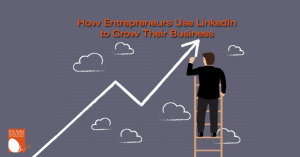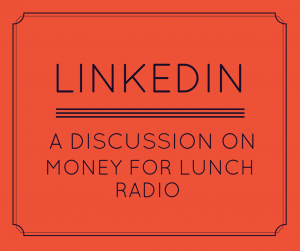LinkedIn has created an application to connect your LinkedIn connections with your Outlook inbox. If you’re using Microsoft Outlook for your email, and want the two connected you need to download and install the Outlook Social Connector and the LinkedIn Outlook Connector.
Once you’ve done that, information about people in your LinkedIn network will appear at the bottom of emails from that person. Things like who they’re connecting with, when they’ve updated their profile and their status updates may appear. A separate LinkedIn folder is created in Outlook for your LinkedIn connections. You’ll now have names, addresses and photos of all your connections in your email client.
Based on the comments on the LinkedIn blog, some people don’t like having the separate folder because they’ve already got their connections added to Outlook. However, it will be handy for future connections. You won’t have to import them, they’ll already be in your email client.
If you’ve been reading me for a while, you may know that I use Mozilla Thunderbird rather than Outlook. When I hear about tools like this, I once again start questioning my decision to use a tool that is not the most popular one. Although there are many benefits to Thunderbird, sometimes – like now – I wonder if I made the right decision.
Anyway, here’s a video explaining how it all works.
Or you can watch it directly from YouTube.
Since I can’t give this a test drive myself, I’d love to hear from anyone who has tried it out. Please leave a comment and let us know what you think.
Andrea J. Stenberg