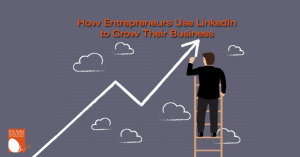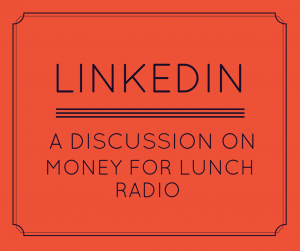Last week LinkedIn announced it was adding Twitter to the list of applications you can add to your LinkedIn profile.
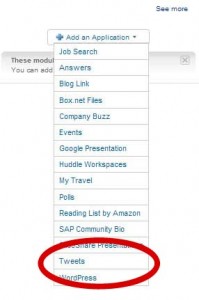
This means you can now have Twitter update your LinkedIn status and vice versa. For someone like me who is a heavy user of both LinkedIn and Twitter, this added functionality is much appreciated.
To add Twitter, log into you LinkedIn account. From your Home page, scroll down to the bottom. On the right hand column you’ll see an “Add an application” link. Click on this and you’ll see a drop down menu similar to the one on the right. Select “Tweets” and follow the instructions. It should take you about a minute to set up.
One key feature to note is you can choose whether all your Tweets are sent to your LinkedIn status or only specific ones. This is important in my mind as many people have a more chatty style on Twitter than they might be appropriate for LinkedIn.
Retweets, links and many of the @reply conversations on Twitter really wouldn’t fit the culture of LinkedIn. If you are updating your LinkedIn status too often because you are a heavy Twitter user you run the risk of annoying your LinkedIn network.
Although, who knows: maybe over time this feature will loosen up the more formal culture of LinkedIn as people are given more of a chance to show their personality.
If you choose to limit which Tweets update your LinkedIn status (and unless you Tweet very infrequently, I think you should), you need to add the hashtag #in or #li to any Tweets you want sent to LinkedIn. Of course, if you choose the limited setting, you have to ensure to remember to add the hashtags.
You can also update Twitter from your LinkedIn profile. You can do this two ways. When you update your status you can have it sent to Twitter as well or you can actually send a Tweet from within LinkedIn and have it update Twitter. If you do it this way, your Tweet doesn’t update your LinkedIn status unless you add the hashtag.
This connectivity is particularly powerful for people who use one site more than the other. For example, people who Tweet frequently but don’t log into LinkedIn every day will be able maintain an active presence on LinkedIn. They won’t have their status being days or even weeks old. Of course, they will still need to log in to monitor their emails, connection requests and participate in Answers and Groups.
This connectivity is so new it’s hard to know how many LinkedIn users will actually use it. However, if people respect the culture of LinkedIn when posting Tweets, I think it can only enhance both sites.
Andrea J. Stenberg
Will you be adding Twitter to your LinkedIn profile? Please leave a comment and tell us what you think of this.