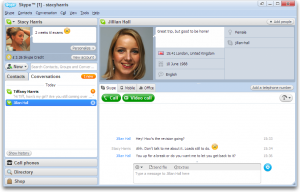Skype is a free service (with some paid upgrades) that lets you make voice and video calls over the internet. For many people, this
free service is attractive because if you are in North America and have family or friends overseas, this can save you a lot of money.
However, if you run a business, long distance is often just the cost of doing business. I don’t really see the point of cheaping out when you have a business. Phone (even long distance) is essential.
On the other hand, free long distance isn’t the only reason to use this service. Many people laugh when they hear this, but the people I Skype with most often are local. In fact, one of them is only a 15 minute walk from my home office.
So why do we Skype?
We use it as an instant message tool to get quick feedback without bothering the other person. Because my message pops up on their computer screen, they don’t get interrupted in the same way they would if I phoned. Now email works the same way, but most of us have in-boxes that fill up pretty quickly. By using Skype, my colleagues know I want quick feedback but it can wait until they have time to respond.
Skype is also good for connecting outside normal office hours. We’ve all heard the joke that being self employed means you’re free to work any 18 hours of the day you want. And while this may be true at least some of the time, you can’t assume other business people are working odd hours. However, I can look on Skype and see if someone is online. I can’t tell you how many times I’ve gotten information about a mutual client or gotten help with a technical problem at a time I would never phone someone.
Sending files is another way we use Skype. Larger files don’t email easily. But you can easily send a file directly through Skype. A nice benefit is you know whether the person has received the file because Skype tells you.
Skype is great for conference calls. There are several of us locally who work on joint ventures together. Since we’re all on Skype, we can get on the call together much easier than figuring out how to do it by phone.
You can record audio from Skype. I recorded my first podcast (coming soon) on Skype and the quality of the audio was much better than doing the recording over the phone. It was much simpler too. No need to hook up any equipment. I just downloaded a Skype plugin and hit record. When I was done, I clicked stop and an mp3 files was ready for editing.
Skype can make it easy to connect with people you find online. I installed the Skype Extension for Firefox Plugin on my web browser. Now when I visit a website with Skype addresses I can click on the link and automatically be connected via Skype. It will also do the same with phone numbers, if I have upgraded to the paid long distance feature. It’s not a big deal, but it saves me having to copy addresses.
One of the paid upgrades to Skype that also looks interesting to me is having a phone number that land lines can call. I’m in Canada and many of my clients and colleagues are in the U.S. I’ve noticed that some of them have phone plans that won’t allow them to call Canada. For just a few dollars a year, I can have an American phone number where customers can reach me.
Andrea J. Stenberg
Have I missed any interesting ways people can use Skype? Please leave a comment and share your ideas.