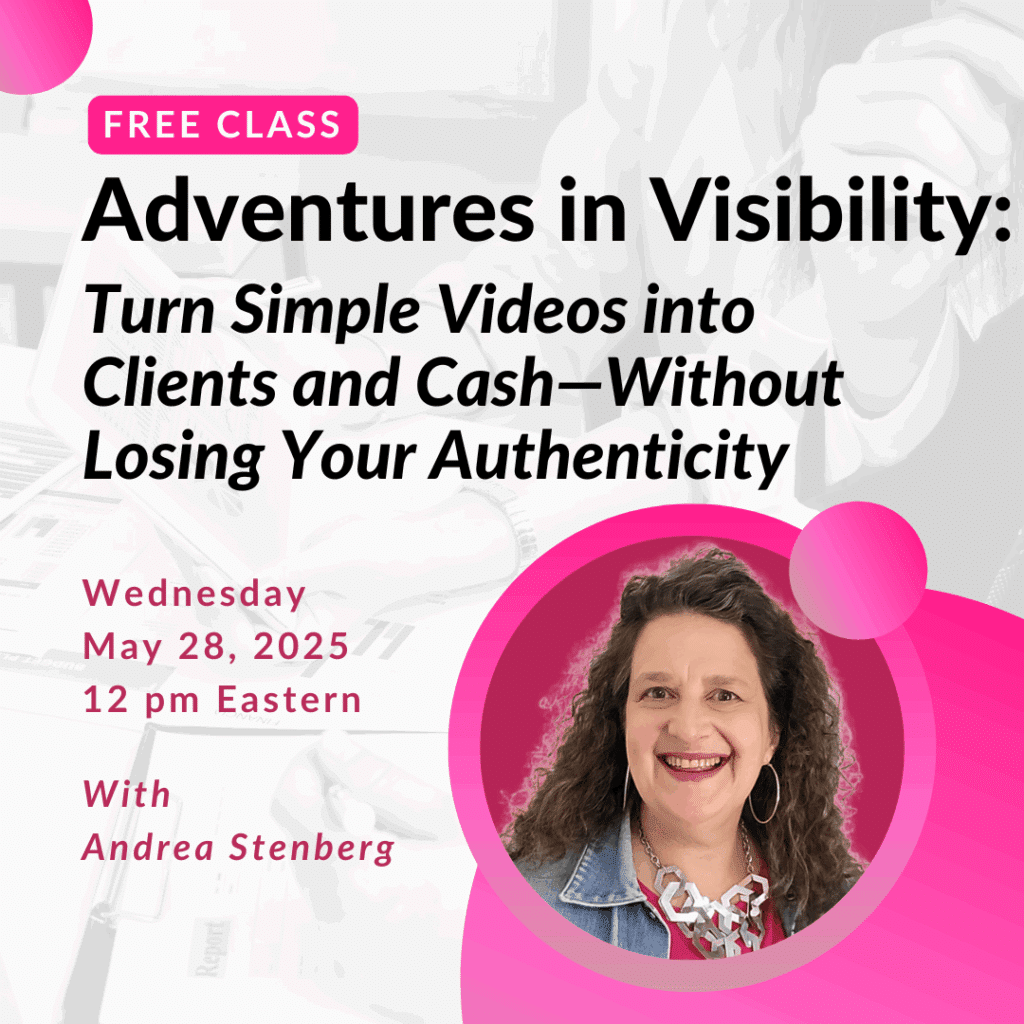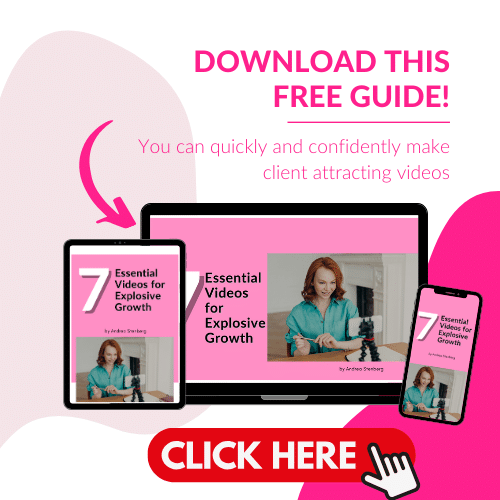Working from home is one of the great perks of being self employed – no more commute, more flexible workday, eating lunch at home, being home when the kids get home from school.
Yet one of the questions I get asked most frequently is how to stay productive when working from a home office. And it’s true, there are many more ways to get distracted when working from home – the tv, the telephone, the laundry – can all conspire to throw you off track.Here are some of my tips that have done well for me over the years:
1. Set Up a Separate Home Office
Particularly if you have kids you must have a separate office space. This does two things: it sets a signal to your family that your business is real and it creates a mental shift for you.
When you’re in your office, you’re “at work” and when you leave your office, you’re “at home”. Trust me, this is essential or you’ll be working 24/7. Even if you’re not sitting at your desk, it’s easy to be mentally at work instead of with your family. Having a physical barrier between work and family can help you mentally let go of the day.
Getting your family to respect your work can be difficult. You’re home so they may just naturally drop in. In my house, my son learned fairly quickly that I was serious about my business.
My husband on the other hand still wanders in while I’m in the middle of writing and starts telling me some story he read in the paper. The key is to be tough. I keep writing and ignore him. He’s starting to remember not to bother me during work hours unless it’s important.
That said, it doesn’t mean I won’t deal with my family at all. When my son comes home from school I take a break and greet him, fetch him a snack and have a brief conversation about his day before doing back to finish my day.
2. Don’t Share the Family Computer
Whether you use the computer all day like me, or only for accounting and email, having a business-only computer is essential. When I first started working from home we shared one computer. This rapidly became unworkable. I was always competing with the family for computer time. And I could never leave work on my desk that I was planning to start with the next day. If I did, it would be moved, mixed up or have food spilled on it.
Even though cost is an issue for many start-up businesses, purchasing a second computer will be the best investment you make. It doesn’t have to be overly costly. Many computer stores sell used computers very cheaply. In fact, when I first started my business we bought a used computer that was faster than the one we already owned for less than $100.
3. Make Your Home Office a Work Space
Try to make your home office look as professional as possible. This isn’t just about meeting clients – I have a policy of never meeting clients at home. It’s about my own productivity and mental attitude to work.
You don’t have to reproduce a cubicle from the corporate world, but you need to have a professional feel. You don’t want your office to be something that’s squeezed into a room that has a different primary use.
That said, it doesn’t mean your home office can’t have secondary uses. We live in a century home and one of only two closets in the house is in my office. This means the closet is full of clothes, not office supplies. I also have a pull-out couch in my office which means at Christmas this room becomes an overflow guest bedroom.
However, the rest of the time it is for work only. Besides my desk and computer I have proper filing cabinets, cupboards for office supplies, a bookshelf of business related books, a scanner, printer and fax machine and a bulletin board.
4. Dress the Part
The myth is that self employed people are at home working in their pjs. Now I won’t say that I never work in my pjs. Since I write most of my blog posts between 5 am and 7:30 am it’s not completely unheard of for me to start writing before I get dressed, but it is rare.
However, I’ve learned that I’m most productive when I’m dressed for business. Now this doesn’t mean I wear a suit and pantyhose. That’s not my style. However I do wear “business casual” to my home office. It makes me feel more professional and as a result I get more done. It also means that if I do have to run out to meet a client, I don’t have to change first. I can throw on a jacket and be presentable.
5. Minimize Distractions
Don’t let the fact that you’re at home mean family and friends can drop by any time. Let them know what your office hours are and don’t tolerate distractions. If someone calls to chat during your workday politely let them know you’re in the middle of something and that you’ll call them back later.
If possible, set “office hours” and let friends and family know what they are. I have friends who only call me during the lunch hour during the day because they don’t want to disturb me. Having set office hours also lets clients know when they can reach you, which makes your home business seem more professional.
6. Don’t Share Your Business Phone
Sharing a phone with your family can be a recipe for disaster. You don’t want to miss an important call from a client because your teenager is monopolizing the phone. You want to be sure that your business phone is always answered professionally. My son has a bad habit of answering with “hi”. I don’t want a client hearing that.
You don’t want to miss important messages from a client because someone “forgot” to give you the message. Having a separate line means the message can go to voicemail – and you’ll be the one to pick up the message.
Finally, you want to be able to walk away from work at the end of the day. Having a separate phone line means you won’t be temped to take that one last client call.
7. Keep Your Goals, Vision and Purpose Prominent
If it’s a nice sunny day it can be easy to forget why you’re working. Keep your goals, vision and purpose where you can see them. It will remind you what it’s all for and help you stay on track even when other priorities are fighting for your attention.
8. Use Your Calendar
When you work from home it’s easy to lose track of times and even dates. Get in the habit of looking at your calendar at the beginning of each day so you know what deadlines are coming up and what appointments are happening that day. It will keep you motivated and ensure you don’t miss anything.
9. Keep Track of Your Time
Working from home can easily cause you to fritter away your day doing non-work activities. Whether it’s putting on a load of laundry, running to the kitchen for a snack or taking a break to watch Oprah, if you’re not careful you can lose large chunks of your workday to nonessential activities.
If you’re consistently feeling like you’re not getting enough done during the day, consider tracking your time. You may discover you’re wasting more time than you realize.
Create a weekly chart with your day broken down into half hour segments. Then note each of your activities throughout the day. Be sure to note which activities are actually earning money and which are administrative or “busywork”. You may be at the computer but if you’re surfing the web or playing minesweeper, you’re not really working.
At the end of the week, review your chart and count up the hours you actually spent working – including those hours that actually earned you money. This will help you determine if you’re using your time wisely.
10. Be Realistic
Yes saving the commute by working at home means you have more time than working in a job. But remember that you also have other distractions. And just because you can work at 5 am, 8pm and midnight, doesn’t mean you should. Don’t fall into the trap of working all day, every day. Make sure you set a realistic work schedule for yourself so you don’t burn out.
And don’t forget to be flexible once in a while. If you can’t take an afternoon off to sit in the sun or go to the movies once in a while, what’s the point of working for yourself?
Andrea J. Stenberg
Do you have tips or strategies that make working from home work for you? Please leave a comment and tell us how you do it.